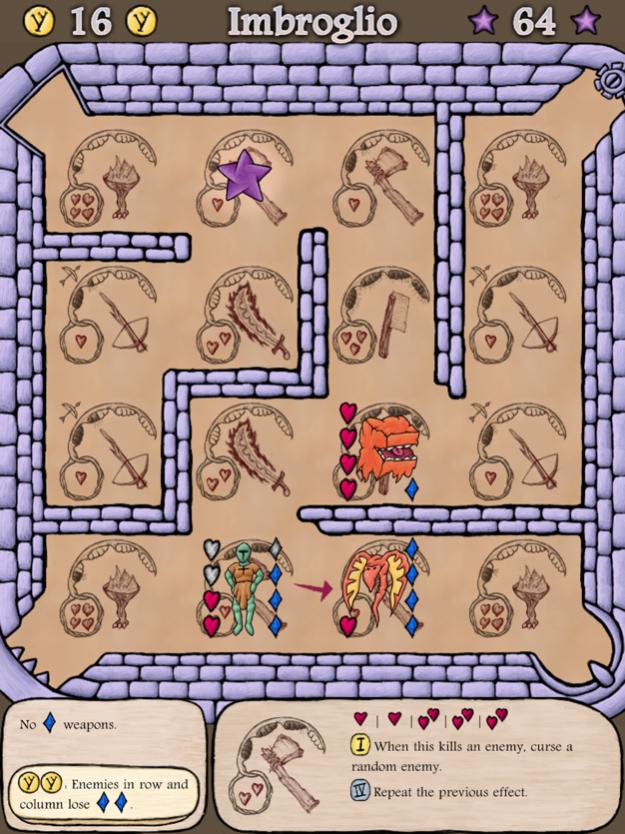Imbroglio 1.09c
Continue to app
Paid Version
Publisher Description
"Every individual element of Imbroglio’s design coalesces into an elegantly complex whole. Nothing is out of place. It’s the kind of game that I just want to think and talk about all the time." - Pocket Tactics review
Finalist for Excellence in Design, Independent Games Festival 2017.
Named best game of 2016 by iPhone GameCast.
Named one of the ten best British games of 2016 by Kotaku UK.
Honorable Mention for Best Mobile Game in Game Developers Choice awards 2017.
Survive in an ever-shifting labyrinth filled with vicious monsters and valuable gemstones. Choose your hero, arm them with magical weapons, spend runes to invoke special powers, and fight for a high score in this deck-building tactics game where the deck is the dungeon.
At least four enigmatic enemies to battle.
Eight different heroes to play as.
Thirty-two weapons to level up.
May 9, 2020
Version 1.09c
Sorry it hasn't been a smooth release, thanks everyone who's let me know what's up, hopefully this version fixes all the main issues!
- fixed another game center crash on startup with previous version.
- fixed problem with displaying draft scores.
- fixed problems with Anchor stunning the wrong things.
- fixed problem with ranged weapons when using Brainspoon.
- fixed problem with Starshine not working correctly with Figurehead.
Mizzenmast expansion is available to purchase! 4 new heroes, 16 new weapons, and a new game mode: Draft.
About Imbroglio
Imbroglio is a paid app for iOS published in the Action list of apps, part of Games & Entertainment.
The company that develops Imbroglio is Michael Brough. The latest version released by its developer is 1.09c.
To install Imbroglio on your iOS device, just click the green Continue To App button above to start the installation process. The app is listed on our website since 2020-05-09 and was downloaded 2 times. We have already checked if the download link is safe, however for your own protection we recommend that you scan the downloaded app with your antivirus. Your antivirus may detect the Imbroglio as malware if the download link is broken.
How to install Imbroglio on your iOS device:
- Click on the Continue To App button on our website. This will redirect you to the App Store.
- Once the Imbroglio is shown in the iTunes listing of your iOS device, you can start its download and installation. Tap on the GET button to the right of the app to start downloading it.
- If you are not logged-in the iOS appstore app, you'll be prompted for your your Apple ID and/or password.
- After Imbroglio is downloaded, you'll see an INSTALL button to the right. Tap on it to start the actual installation of the iOS app.
- Once installation is finished you can tap on the OPEN button to start it. Its icon will also be added to your device home screen.